This acronym for Customer Relationship Management means vastly different things to different people. While it conjures extremely positive feelings for some, others have the polar opposite reaction to this technology. SYNX made the decision to put a peg in the ground and cement ourselves as a CRM and Customer Experience agency — a decision that could be seen as a risky move, considering the different perceptions of this technology. Almost without fail, first interactions with prospective clients add even more layers of interpretation to what a CRM is, and what it can do for businesses. This spectrum of opinion led us to write this guide, which covers and clarifies the most frequently heard definitions, roadblocks, and objections. We’ll also be tempering the expectations of those who think a CRM is the catch-all unicorn that solves all of your problems! The ultimate goal of this guide is to paint the true picture of possibilities and to assist you in making effective CRM decisions. We also hope to help you identify factors and opportunities that might have evaded your thinking thus far.
Because our backgrounds, experiences, and business contexts differ, it can be difficult to pin a CRM down to just one definition. This causes obvious friction, and here’s why: Many businesses that implemented a CRM early on have progressed beyond a structure where the sole owner does everything. Instead, they’ve implemented future-forward CRM platforms that consist of interrevlated functions working together seamlessly to achieve operational greatness. This leaves a gulf of ‘definition confusion’ caused by the differences between old and new CRM functionality
Here are some of the stereotypical definitions for the many different personas:
A CRM is a system that stores and manages all customer details and leads. Deals are also created and managed in the platform.
Marketers see CRM as a growing database that can be segmented in different ways, and is able to send personalised messages to its expanding list of contacts.
This relates to sending emails and text messages to contacts in the database that have been acquired through competitions and loyalty programs.
People who’ve worked with brands tend to take a more holistic view of CRM, as they know there is technology involved and may have experience with a CRM program.
IT professionals see CRM as a piece of software that’s used by sales and marketing teams. They often make vendor decisions on which brands are allowed to be used, but with little understanding of the capabilities and inadequacies of each different piece of software. They also tend to favour vendors they have existing relationships with, with little consideration for company-wide value.
Those from an agency tend to think in the short-term, focusing on creative executions that build databases and send out communications to segmented contact lists.
If CRM is being used by sales people, it’s often in a B2B environment and will relate to managing leads, customers and deals through a sales pipeline
Is CRM a pipeline management solution? An element of CRM is deal or opportunity management, whereby sales teams manage their prospective deals through a CRM platform. But if this is the only requirement, there are simplified pipeline management tools that do not include full CRM functionality. But the thing is, are you thinking about the future? Most companies are going to want to build communications programs to automate and scale customer engagement at some point, so choose a solution that’s able to scale with your business.
Records of customer communications can be kept on paper, in a spreadsheet or in a system (some unified communications platforms even keep a record of client exchanges). It’s up to you to identify the types of communications you need recorded, ensuring that the record-keeping is in accordance with the laws of the country you’re operating in. Once clarified, you can decide if it makes sense to store customer correspondence in a CRM system. With that said, you’ll find that the majority of CRM systems can record calls, notes, emails, and chats.
Nurturing relationships with clients requires a personal touch that treats each of them as unique individuals. By its very nature, 1-to1 communication means a CRM is at play, with many platforms being able to scale personalised communications such as email, text messaging, and even website personalisation to the needs of your business and its database.
Because most CRMs can integrate with others, there’s no need to log in and out of multiple systems. This ‘system synthesis’ makes a CRM the ideal place for assembling an accurate single view of your customer. In other cases, it’s an alternative — outside — system that can pull the data from your CRM to formulate and establish a 360-degree view of your customer. And because this data offers a holistic view of your customer, it bolsters both the customer experience and your employee efficiency. To decide on where the single customer view should reside, your CRM blueprint should be mapped out from the beginning. No, although many “CRM agencies” will lead you to believe that this is the case. Customers become annoyed when you enroll them into CRM programs after they’ve entered a competition. And while you need to build a database to engage with them, converting prospects to brand advocates and getting them to spend more on your business is more important. So to avoid being invasive, consider lead-generation strategies that veer towards the empathetic. Secondly, if you use competitions as a tactic to connect with your customers, make sure the data they provide is useful for future programs, and does not simply collect digital dust in some long-forgotten database.
Is CRM about finding new customers? Is CRM about retaining existing customers? Is CRM about getting existing customers to spend more and buy a wider variety of products? No, but a loyalty program is a tactic that can bring your CRM strategy to life. Motivating return customers and incentivising them to spend or use more are both fully achievable through a strategic loyalty program, as well as many other CRM tactics. CRM isn’t usually associated with finding new customers. That said, many of the tactics and technology available to engage with existing customers, such as lead nurturing, can assist you in customer acquisition. This is especially the case for long, considered purchases. CRM is more about managing the relationship with prospects, through to becoming customers once they have been found via marketing channels. Definitely. Rather than finding new customers, your CRM KPIs should prioritise making it easier for existing customers to stay customers and spend more. Marketing teams often focus all their efforts on finding new customers, while spending little effort on those that are already customers. Not all companies need existing customers to spend more — sometimes they only have one product to sell — but others do have a need for this. This should be mapped into your CRM blueprint and then strategies can be developed to increase the share of wallet and customer lifetime value. This can be followed by specific tactics, which can then be automated via a CRM system
One of the use cases for CRM is to improve customer experience. Because relevant people can have access to the right information, they can offer better service and help the customer more effectively. Communication at various stages of service can be automated to keep customers updated; when customers don’t know what’s going on, they tend to rate companies poorly on the customer service they receive. All potential customer touch points and points of service should be mapped and an ideal customer journey should be engineered. Communications can then be developed and technology deployed to bring it to life.
So let’s get back to the initial question — what is CRM? Well, it’s all of these things. CRM cannot be used as a word alone. It needs a qualifying word next to it, to contextualise and clarify what part of the CRM ecosystem you’re talking about. When talking CRM, be careful not to silo the different facets and meanings; but to rather think of it holistically. We’ve seen far too many situations where there’s great technology in place, but because it’s set up incorrectly, it’s doing nothing to grow and retain customers. The opposite is also common, where great creative campaigns are in place but they aren’t being scaled, measured, and managed with the right technology.
While many CRM solutions are available, few cover all four CRM elements, and many only consider one. The two most common CRM solutions available today either have their foundation in technology or creative. If technology-driven, they attempt to solve all CRM challenges with a single piece of software. And if their foundation is in creative, the solution provider develops communication, but doesn’t give much thought to scaling or measuring it. We often encounter CRM solutions where many different systems have been integrated to give a single customer view, but they’ve only been integrated from a technology perspective. This makes it practically impossible to build and execute a great CRM and CX strategy — especially one that your team can actually use.
Before rolling out any technology or campaigns, we first design a CRM and CX blueprint that covers the acquisition and post-sale stages. The post-sale stage can be subdivided into delivery, onboarding, usage, customer service, upsell, cross sell, and renewal.
the blueprint informs what technology is best suited to the particular client, how it should be configured, and what other systems it should be integrated with.
The blueprint also provides a roadmap for the communication and creative that is needed. Based on the particular objectives and priorities of a customer, the order in which different customer journeys are implemented is identified. The blueprint serves as the foundational brief for the creative team. Using the blueprint, they’re able to understand the entire CRM and CX architecture and develop holistic creative solutions that take all journeys into consideration.
although the last step, the use of data should be identified in the strategy phase and set up in the technology phase, while measurement of campaigns and programs should be considered in the creative stage. Collecting customer data and using it to improve existing journeys — as well as identify new journeys — is a critical part of a successful CRM and CX strategy.
When evaluating vendors for CRM and CX solutions, consider which lens they’re using in their proposed solution. If your chosen vendor takes a siloed approach, seek additional vendors to fill in the blanks
If you head over to one of the software comparison engines such as G2, Capterra or TrustRadius, you’ll see that CRM is often the biggest software category with the largest number of competitors. Most CRM software suites have amazing features, and are often designed to be industry specific. It is tempting to address a CRM opportunity or challenge by implementing a piece of software to solve that particular challenge; but this is dangerous, as you may end up with a white elephant. Plus, with so many competitors with only slight variations, how do you select a platform that’s best suited for you? Besides the way a piece of software could assist immediately, one of the key things to factor is how it can grow and evolve with your company. Many CRM solutions offer only a small set of features, so if your business is going to grow, rather align to a company that has solutions across the full suite of business functionality, like HubSpot, SalesForce, or Oracle.
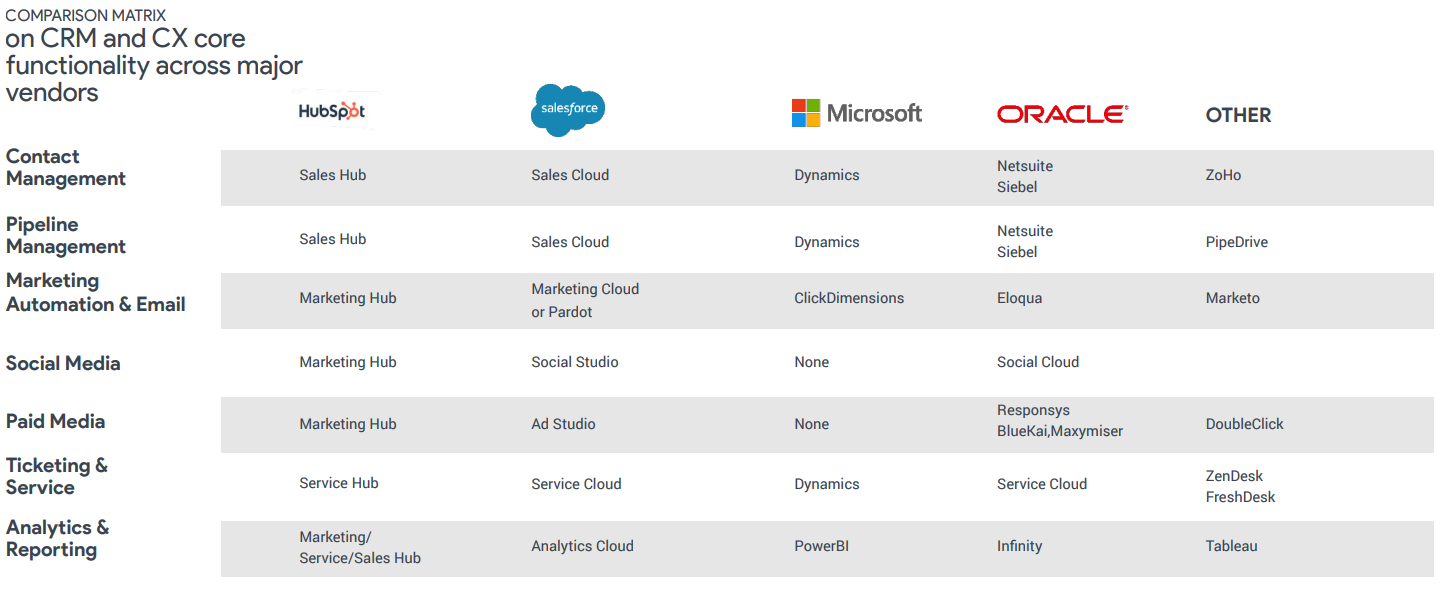
If you engage with any of these vendors on their digital platforms, expect a calculated and slick sales onslaught. They all eat their own dog food and have powerful sales teams to help them gain market share in this highly competitive market.
he best approach is to start by mapping out your strategy, then build a scorecard to assist you in evaluating the software vendors, and only then reach out to those that make the short list.
Up until recently, when a business decides to automate and scale through the implementation of software, this has been built on a foundation of financial and ERP software. Finance is the most regulated, structured, and compliance-focused function within a business. And to support this function, there’s usually a suite of software almost the same size as the CRM suite to assist them in compliance, corporate governance, and keeping records of all actions. Names like SAP and Sage are synonymous with this field.
Being customer-first and providing second-to-none customer experiences can be achieved in many ways, but to scale this to an entire organization, you need software that can assist.
The issue with building a customer-first organisation on a foundation of ERP or financial software is that all functionality is designed to lock down information and ensure corporate governance. This does not naturally lend itself to boosting customer experiences. In this era of digital transformation, many businesses are selecting their CRM system as their foundational business system, which pushes or pulls information from an ERP/financial system. This allows them more flexibility to build processes and automation that delights their customers. Simply put, CRM is becoming the heartbeat of the customer-first organisation.
This is by far the biggest reason to integrate. When business functions use different software — operations, sales, customer service, finance, HR, IT — you end up with customer data in different formats. The data often also ends up in places that not everyone can access or that they don’t even know about. To manage customer relations, an organisation needs to break down data silos and empower their teams with a single customer view.
Marketing is often disconnected from the sales and operational side of a business. Reporting on which leads from marketing resulted in sales and retained customers is therefore difficult — integrating the systems enables accurate reporting of the source from lead through to retained customer.
How a product or service is being used can be computed using IoT devices. For troubleshooting, renewal, upsell opportunities, and the customer segmentation, syncing how and when customers are using a product or service into the CRM is of high value to all areas of the business.
When a prospect becomes a customer, some things can be automated. This is true whether a customer has bought a physical product that needs to be packed in a warehouse and sent via courier, or a SaaS product which means accounts need to be created, or a service that leads to accounts being created in time tracking systems.
CRM integration can speed up time to revenue and reduce data-entry errors. It can also assist in creating invoices and receipts and to trigger actions from specified events in both well-known and customdeveloped billing systems.
With an ever increasing amount of communications targeted at individuals, communication needs to be more contextual and personalised. This requires getting data from multiple sources into a single source where it can be used to trigger and personalise communications.
Syncing data about what products or services a customer is using and how much of their allocated allowance they are using is valuable to sales teams who are looking for opportunities to grow their share of customer wallet.
Most software today is cloud-based and has been built with integration in mind, so they have well-documented and publicly available API endpoints. These API endpoints make it possible for applications to speak to each other. When selecting technology, the robustness of available API endpoints should be considered when comparing different vendors — those with better endpoints are going to be better and more scalable long-term solutions.
Many developers can create scripts that enable systems to exchange data between them; however, with the continual increase in cyber crime and data security governance, data needs to be secure as it transverses from one system to another. As such, ensure data security measures are factored in at the scoping stage. Cloud-based business application vendors have security teams that regularly conduct penetration tests.This is one of the major benefits of using cloud-based software as opposed to on-premise software. But you are only as secure as your weakest link, and often this is at the integration point. Companies often cut costs here because they don’t understand the complexity and value of an enterprise-grade integration. The second major risk is that, once you’ve invested in integrating into a platform, you’re committing to use that piece of software or platform for a long time to recoup the return. This can also be seen as a positive and the sign of a mature company. Lastly, linked to the above point, if you’re going to integrate your software using a particular piece of middleware, you’ll be locked into the costs and maintenance associated with that middleware.
Creative, or communications, is the 3rd element of a robust CRM program. As we’ve mentioned, many companies plan database-driven communications campaigns to their customers and prospects in isolation of any CRM technology. Others roll out technology without thinking about what or how they want to communicate to their database once it’s rolled out. Our recommended approach is to build a CRM blueprint that covers what and how you want to communicate, and then use this to help you select the relevant CRM technology.
STEP 1 Create.
From the CRM blueprint, you can start thinking creatively about how to bring your customer journeys to life. CRM communication doesn’t need to be bland, and can cover the obvious email, text message, direct mail, inapp notifications, and WhatsApp messages. But it can also include media such as paid ads, online banners, chatbots, and website personalisation. One of the things to consider when selecting a piece of technology is the breadth of communications channels it offers, and the flexibility you have to customise the media. Most of us today have a preference for how we like to be communicated with, and on what media. In many cases, a message needs to be across multiple channels for us to even notice it. So when getting creative with CRM communication, make sure it’s multichannel and innovative. This will help it to stand out from all the other communication that targets us everyday. It’s important that the people involved in imagining the communication fully understand the capabilities of the CRM technology that you use. They can then ensure you get the full benefits of the technology, and don’t stretch it beyond its capabilities
STEP 2 Scale
With the creative done, you now need to get it set up in the CRM system and engineer triggers to start and stop the communication. For example, the start trigger may be a last purchase date, so that when someone hasn’t purchased in 3 months they can be enrolled into a journey to get them to purchase again. This might be a 6-month journey; but if they react to your 3rd communication and make a purchase, you need to ensure they’re not sent further communication from that journey.
These are important settings to consider when setting up your CRM journeys: Start Trigger What action or behaviour should enroll a person into this communication? Stop Trigger What action or behaviour should remove a person from the remainder of this communication? Exclusion Lists Who should never be enrolled into this communication, even if they meet the start trigger criteria? Day and Time Preferences What days of the week should this communication be active on, and at what time? After all, there’s nothing worse than receiving a marketing text message at 3am on a Saturday morning!
STEP 3 Monitor
All creative and communication is envisioned and built upon a set of calculated assumptions. As more people are enrolled into this communication, these assumptions are going to be tested. Sometimes, you may purposefully conduct A/B or multivariate testing. For example, if a journey is set up to run over 31 days, and at the end of those 31 days there’s a revenue generating moment, why not see what would happen if you reduced that down to 21 days? After all, you might have the same affect and get that revenue in 10 days sooner. CRM communications should never be left to run indefinitely. There should be a continuous monitoring program in place to see how they’re performing and to identify improvements or changes that can be made.
Step 4 Optimise
Lastly, these changes and recommendations should be implemented and then monitored again. Once again, it’s important that your selected CRM technology allows you to easily make changes to the communication and monitor the impact of those changes.
CRM touches many functions within a business, from sales to marketing to tech. So who is the ultimate owner, who are the stakeholders, and who has the final say? There are bound to be vastly different opinions! The answer usually comes down to the primary reason why a CRM program is being rolled out in the first place, and how encompassing the CRM program is going to be.
If the CRM program is only communication and campaigns focused, then the marketing team will often be the owner, with others being stakeholders. The most common additional stakeholders across CRM programs is IT. Whether you’re deciding to implement a long-term scalable piece of technology, or you just want to export and import data into a campaign tool, the IT department is concerned with security, compliance, and duplicating any functionality that exists in software that’s subscribed to or purchased. When there’s a full customer relationship and experience program in play, and the project covers all stages of CRM — strategy, communications, technology, and data — it’s initiated and owned by the marketing and/or customer experience teams.
Companies with sales teams will always have a CRM of sorts to manage leads and customer details, as well as the deals/opportunities linked to these contacts. There are many lightweight and costeffective pipeline management software solutions available, and in many cases these will suffice if you have no other CRM requirements. If you want to run a full CRM program, then sales functionality is vital. When leads become customers, you want to be able to attribute that to specific tactics and campaigns. However, the technology deployed needs to be a lot more holistic.
One of the worst ways to solve business challenges is to go with any and every piece of technology available. But this is often the mandate given at board or executive committee levels to CIOs and IT Directors — even though companies these days simply don’t need “more technology”. The best CIOs consult various departments to understand their needs, and then evaluate the software options together with the strategic needs of others. But this is rarely the case. For example, we work with a large university and their CIO made the executive decision to only use Microsoft technology — no matter how it stacks up to other technology, and no matter what it’s required to do. As a result, the university uses Microsoft Dynamics CRM, but it just collects dust as the other departments are unable to use it to communicate, or even to manage students in the way the university’s processes actually work. As mentioned, the IT team is often concerned about data security and compliance, and rightly so. Any CRM solution that contains customer data needs the highest security standards to keep it safe
Operations teams are occasionally the owners of the CRM program. This happens when it’s being used to manage existing customers, from onboarding through to issue management, and to automate operational processes such as invoicing and tasking people to follow up with customers or install a product or service. Operations can also be pivotal in getting all stakeholders to see eye to eye and adopt a shared understanding of CRM. The operational team will often need to communicate with customers, so they select technology that’s feature rich. If they include sales and marketing as stakeholders in the CRM program, it can add value company wide.
When embarking on a CRM journey, what questions should you consider and get input on? There are many, so we’ve compiled a list of key questions to ask yourself, your team, the other stakeholders in your business, technology vendors, and external stakeholders such as agencies and consultants.
Why are you considering a CRM program? What are the goals of the CRM program? Company wide For Marketing For Customer Experience For Sales For IT For Operations What are the challenges you’re facing that led you to investigate CRM? Do you have a CRM blueprint? Is there already a CRM platform/technology/software in place? What is it, how long has it been in place, who uses it, and does it meet the company's goals? In which systems, spreadsheets, and databases does existing customer data reside? How does it get there and how is it updated? What software and technology does your company currently use for billing/accounting, email and collaboration, customer management, service/help desk, etc? Has your company aligned to a particular software vendor or do you use best-of-breed? What are your data security policies? What software is used to email customers? What software is used for reporting and analytics? What reporting do you currently make use of?What reports would you like to see? Do you use any software to collect Net Promoter Score (NPS) or CSAT? Are there any pieces of technology that are niche to your industry? How are opportunities and deals currently managed? How many customers do you have? How many leads and prospects do you have?
How many employees do you have? How many sales people? How many marketing people? How many customer service people? What is the structure of the company (single office, multi-office, franchised, licensed, centralised, decentralised)? Do different opco’s/branches/divisions/regions follow different processes? Do they use different technology? What agencies and consultants do you currently use and what is their mandate? Is there an opportunity to upsell or cross-sell to existing customers? How is this currently done? Do customers have fixed-length contracts that need to be renewed, and how is this currently managed? How is marketing ROI currently calculated? What is the cost of doing nothing? What is the operational cost of getting it wrong? Do you have a loyalty program in place? How does it work, how is it managed? What happens to data from people that enter competitions? Have you listed all your customer touch points? What is your process of working leads through from marketing to sales? When you sign a new customer, how are they onboarded? When a customer needs help or assistance, where do they go? How is the pricing of your products or services determined? How is discounting applied? Are there any signs or common behaviours that may highlight an existing customer cancelling their service, switching to a competitor, or using your product less? What could you do that would result in your customers telling a friend or colleague about an experience they had with your brand?
A hospitality company with wine farm experiences in both the United Kingdom and South Africa wanted to increase the amount customers spent with them and they wanted to get customers to return more. Each location includes a farm, a hotel, a spa, multiple restaurants, wine tasting room, and an eCommerce store. Each of these business units had a piece of software in place to help them manage their customers and operations, which resulted in many customer data silos and no single view of customers. This was creating in a negative and inconsistent customer experience. For example, a customer spending thousands at the hotel over a two week period would be treated no differently than a customer who stopped in for a coffee at one of the restaurants. We built integrations so that all these systems pushed data into a single CRM, including the Public WiFi network. This way we could get a deep understanding of each customer. Strategy was then developed, along with supporting creative, to enroll each customer into bespoke and personalised customer journeys based on their profile, which is now data rich from all the integrated platforms. This also enabled more strategic upsell and cross-sell campaigns. Not only has customer spend increased, along with the frequency of visits, but customer delight has also increased. Top management now has a full view of each customer and all their interactions on the farm, so customer lifetime value can be determined.
A company specialising in long-term investments wanted to scale its growth and take a more data-driven approach to tactic selection and analysis, as well as customer acquisition. We built a blueprint and rolled out a CRM and MarTech solution that has since empowered the company. Over 100 workflows were built to automate internal processes and keep customers updated along the way. From a sales team perspective, with the pipeline reporting dashboards, a culture of accountability and healthy competition has developed. Every week, each sales person presents their dashboard to their manager and peers. This has resulted in a healthy pipeline that enables the company to reach their growth goals. Automation has also been built in the sales function to ensure that prospects are consistently followed up with and that a consistent brand experience is delivered to all.
A pharmaceutical company that supplies other pharmaceutical vendors with raw product was growing rapidly and needed a better way to manage customer and prospect relations. While they only had 10 customers, they also had 300 prospects. All correspondence was done via email, so the company could grow exponentially if they focused on converting those prospects to customers. We deployed a CRM solution to engage the existing database of prospects and used lead scoring to determine which were warm and which were hot. We automated the process of initial enquiry through to purchase for existing customers, which meant all employees could better serve the customers. Journeys were also developed to delight customers once an order was processed, through delivery and re-order.
A property group that sells free-standing residential units and apartments, as well as leased and managed apartments, follows a franchise-style model with hundreds of branches nationwide. Each branch managed their leads and customers in different ways and in different formats. Unsurprisingly, the head office was unable to support their agents with this model. Their market research also showed that customers were receiving an inconsistent brand experience. We rolled out CRM to all of the real estate branches. This allowed the head office to see the performance of each branch and develop programs to help them find new customers, upsell to existing customers, and move leads from open opportunities to closed deals. Today, they have just under 500,000 contacts in their database and over 1,200 people using the mobile app to manage their portfolios. Integrations were built to various other business systems, so employees can use the CRM to do everything that previously required up to 10 other systems. There are several customer acquisition journeys in play that are being constantly optimised as the marketing team close the loop with sales. Through testing and iterations, they are also able to constantly enhance their marketing performance.
A growing physiotherapy franchise in Australia had an extensive database of current and past patients that they were not making the most of. Their challenge was that they couldn't see any details related to a patient’s appointment (i.e. type of appointment, how many times, etc.) in their marketing platforms. We rolled out a CRM and marketing automation system and integrated it with the booking system. They’re now able to see all appointment-related information on the contact record and use this to segment data for highly contextual, automated email campaigns. This integration allowed them to close the loop and see which marketing efforts resulted in the most customers. They can also identify repeat customers, as well as run NPS surveys to determine customer satisfaction and automate internal processes based on this. There are now several customer journeys in play and patients will have a great pre and post appointment experience, resulting in increased word of mouth and visits to the practice
We are one of the few agencies that understand and have services related to a full CRM and CX solution. We don’t only do the technical side, we don’t only do the creative side — we’ve got it all covered. We would love to help you develop and roll out your strategy, integrate with other software, and build, manage, and optimise your customer journeys. Get in touch today
